STEP1: ADD you love prodct to cart.
STEP2: Use the coupon code. and go to One stepcheckout.
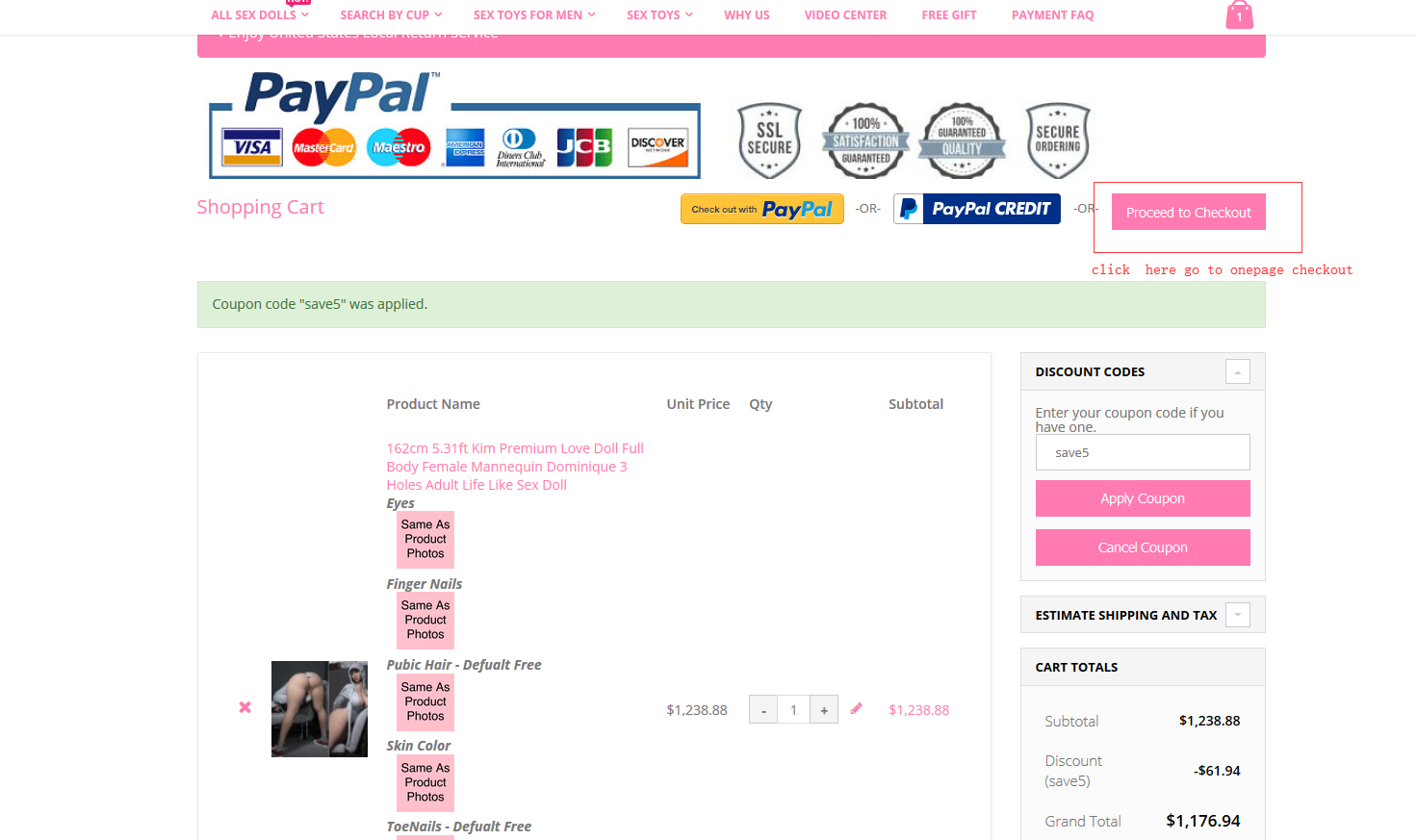
STEP3: add your address and choose shipping info submit order.
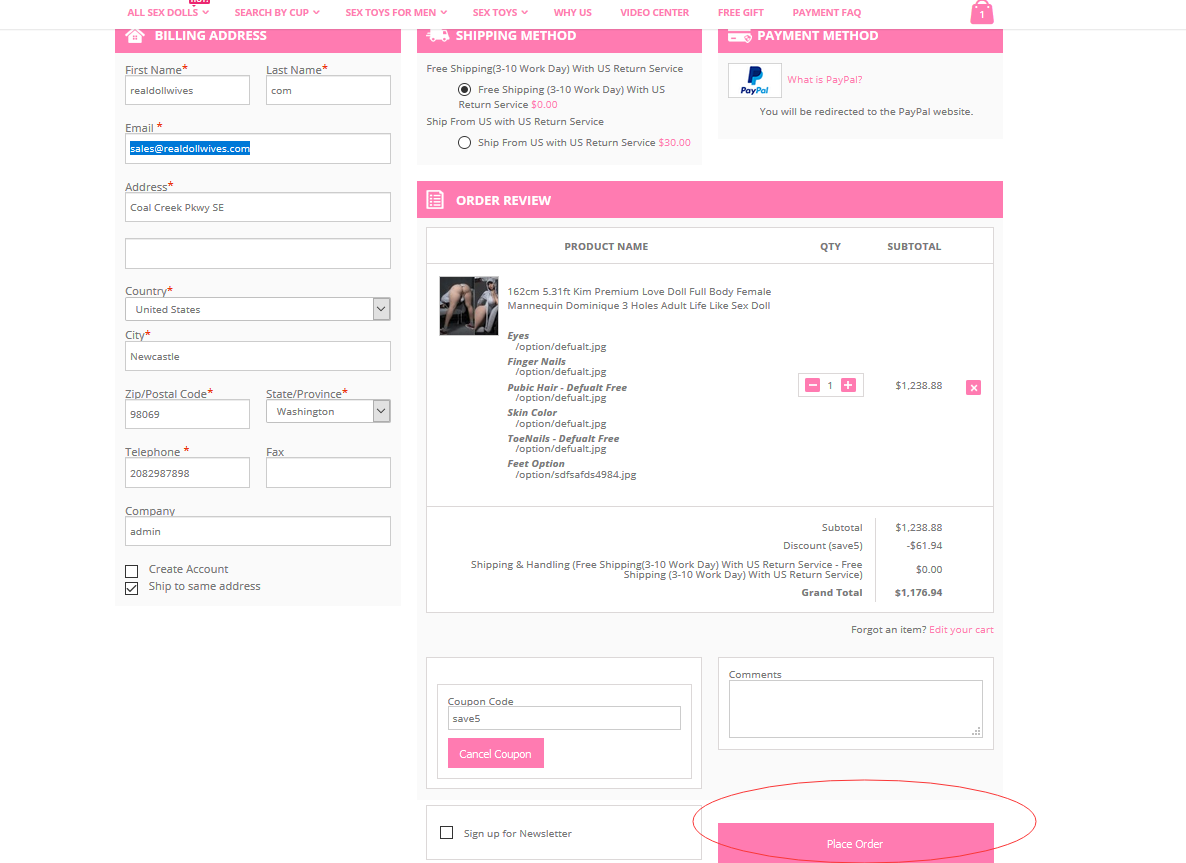
STEP4: look for a link titled "Check Out as a Guest". You may also see something similar like "Pay with Credit or Debit Card" or "Don't have a PayPal account?" Select this link to open the credit/debit card input screen.(if you have paypal account, please login and to pay.)
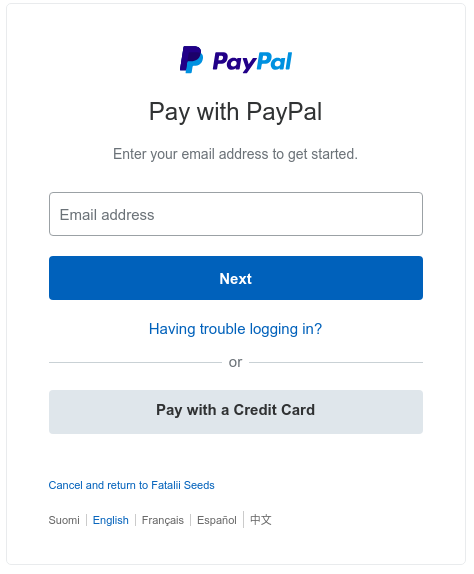
STEP3: On the next screen, enter your credit or debit card information, billing address and contact details. You will also be asked if you want to create a PayPal account. If you decide to do so, you can register with the information you entered, or just choose 'No' and then click 'Pay Now'
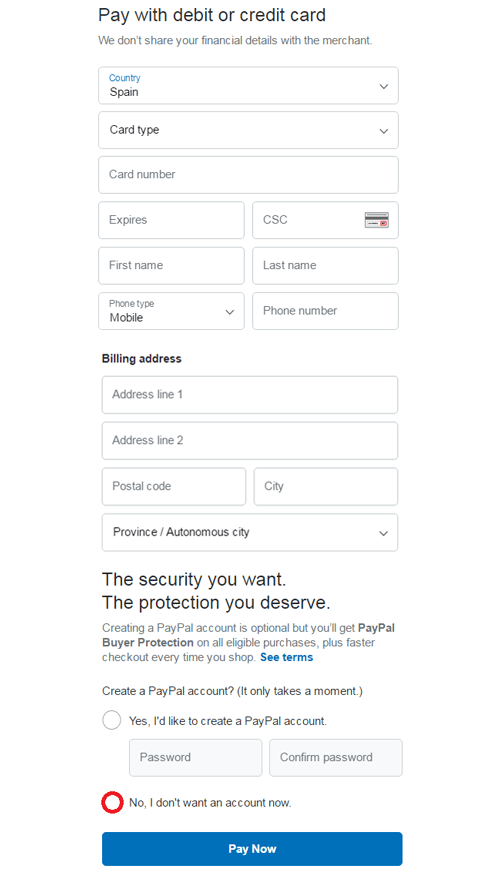
After payment, you will shortly receive your order confirmation email to confirm your purchase. Enjoy shopping at our store! :)
PayPal Troubleshooting
Why I am not being re-directed to the PayPal payment page?
There might be an error with your browser's PayPal cookies. To fix this, try deleting your cookies.
Why is PayPal not accepting my credit card?
Please double check the credit card details you have inputted in the PayPal payment page. If you have already ensured that all your details are correct, there is a possibility that you currently own a PayPal account and that it is already linked to your credit card. If that is the case, you can either log into your PayPal account and proceed with payment, or use another credit card to complete the purchase instead.
Why am I unable to find a "Pay with Debit or Credit Card" option?
Unfortunately, PayPal does not allow direct credit card payment under certain circumstances. This could be due to your geographical location, or the ownership of a PayPal account. You could try to circumvent this problem by deleting your cookies.



